Keeping an Eye on Microservices: A Guide to Effective Monitoring
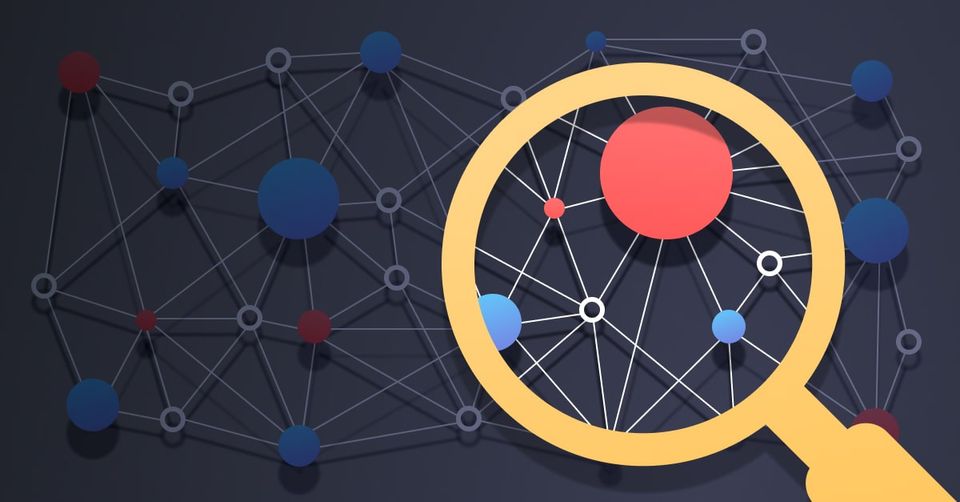
Hey there! Are you a fan of microservices architecture? Well, who isn't! It's the perfect solution for building large and complex applications with ease. However, with great power comes great responsibility, and in the case of microservices, it's monitoring them effectively. But with so many microservices running simultaneously, it can be quite a daunting task. In this blog post, we're going to talk about how to effectively monitor microservices architecture, and we'll share some tips and tools to make the process easier. So, let's dive in!
So, have you ever wondered why keeping an eye on microservices architecture is so important? Well, let's explore!
Microservices are Distributed:
One of the key benefits of microservices architecture is the ability to break a large application into smaller, more manageable services. However, this also means that the system is distributed and that each service may be running on a different server or container. As a result, monitoring microservices architecture becomes more challenging as it's no longer possible to monitor the system as a whole.
For example, consider an e-commerce application that uses microservices architecture to handle user authentication, inventory management, payment processing, and order tracking. Each service is responsible for a specific function and may be running on a different server or container. Without effective monitoring, it's difficult to ensure that each service is running as expected and that the overall system is performing well.
2. Dependencies between Microservices:
Microservices architecture requires that services communicate with each other to complete a user request. This creates a dependency between services, and a failure in one service can have a cascading effect on the entire system. Therefore, it's crucial to monitor the communication between services to ensure that it's performing as expected and that any issues are detected early.
For example, let's say that the payment processing service in the e-commerce application is not responding as expected. This could be due to an issue with the service itself or a problem with its communication with other services. Without effective monitoring, it may take longer to detect the issue, and this could lead to lost revenue, unhappy customers, and damage to the business's reputation.
3. Scalability:
One of the benefits of microservices architecture is the ability to scale individual services as needed. However, this requires monitoring the performance of each service to identify when additional resources are required. Effective monitoring can help teams identify when a service is reaching its limit and needs to be scaled up, or when a service is over-provisioned and can be scaled down.
For example, let's say that the inventory management service in the e-commerce application is experiencing a spike in traffic due to a popular item. Without effective monitoring, it may take longer to detect the issue, and this could lead to lost sales and unhappy customers. However, with monitoring in place, the team can identify the issue and scale up the service to handle the additional traffic.
4. Compliance and Security:
Monitoring microservices architecture is also important from a compliance and security perspective. Compliance requirements may require logging and monitoring of user activity, while security concerns may require monitoring of service communication and behavior to detect potential attacks.
For example, let's say that the payment processing service in the e-commerce application is targeted by a distributed denial of service (DDoS) attack. Without effective monitoring, it may take longer to detect the issue, and this could lead to lost revenue, unhappy customers, and damage to the business's reputation. However, with monitoring in place, the team can quickly detect the attack and take steps to mitigate its impact.
Now let's dive into the various methods that can help you monitor your microservices architecture effectively.
Log Aggregation:
Log aggregation is the process of collecting logs generated by different services and applications into a central location for analysis and monitoring. In microservices architecture, where each service is running on a separate server, log aggregation is crucial to identify issues and debug problems quickly.
Let's say you have an e-commerce application that consists of several microservices like payment, inventory, and shipping. Each microservice is running on a separate server and generating logs that record events, errors, and other critical information. When a user places an order, the order request is processed by each microservice in the system, and each service generates its own logs.
Without log aggregation, troubleshooting an issue in this scenario can be a daunting task. You would need to access each server, locate the logs for each microservice, and manually sift through the logs to find relevant information.
Log aggregation solves this problem by collecting all the logs generated by each microservice into a central location. You can use tools like Elasticsearch or Splunk to collect and store logs in a searchable and accessible format.
With log aggregation, you can quickly search for specific keywords or phrases across all the logs in the system, making it easier to identify issues and debug problems. For example, you can search for all the logs related to a specific order ID to identify any errors or issues that occurred during the order processing.
Additionally, log aggregation can provide valuable insights into the performance of your microservices. By analyzing the logs, you can identify bottlenecks, errors, and other issues that may be impacting the performance of your system.
In conclusion, log aggregation is a crucial part of monitoring microservices architecture. It allows you to collect and analyze logs from multiple sources, identify issues quickly, and gain valuable insights into the performance of your system.
Here are some popular tools that can be used for log aggregation:
- Elasticsearch: Elasticsearch is a popular search and analytics engine that can be used for log aggregation. It allows you to collect, store, and search logs in real-time, making it easy to analyze and monitor your microservices.
- Splunk: Splunk is another popular log aggregation tool that can help you collect and analyze logs from multiple sources. It provides a user-friendly interface for searching, analyzing, and visualizing logs, making it easy to identify issues and troubleshoot problems.
- Graylog: Graylog is an open-source log management platform that allows you to collect, index, and analyze logs from multiple sources. It provides powerful search and filtering capabilities, real-time alerts, and dashboards for monitoring your microservices.
- Logstash: Logstash is a data processing pipeline that can be used for log aggregation. It allows you to collect logs from multiple sources, parse them, and send them to a central location for storage and analysis.
- Fluentd: Fluentd is an open-source data collector that can be used for log aggregation. It allows you to collect logs from multiple sources, normalize them, and send them to a central location for analysis and monitoring.
- SEQ: SEQ is a popular log aggregation and analysis tool that is designed specifically for structured logs. It allows you to collect, store, and analyze logs from different sources in real-time, making it easy to monitor your microservices architecture. One of the key features of SEQ is its ability to parse and index structured logs. It can automatically identify and extract fields from logs, making it easy to search and filter logs based on specific criteria. This makes it a great tool for monitoring and troubleshooting microservices that generate structured logs. My personal favorite is SEQ!
Distributed Tracing
Let's consider a real-world example to better understand the importance of distributed tracing. Imagine you are working on a large e-commerce platform that uses microservices architecture. One day, you receive a complaint from a customer who experienced a slow checkout process, which eventually led to an abandoned cart. You are tasked with investigating the issue and resolving it as quickly as possible.
To begin your investigation, you first need to understand the customer's journey through the checkout process. Now, it can be difficult to track the customer's journey through multiple services and identify where the slowdown occurred because each service in a microservices architecture operates independently and processes a specific task. Each service receives requests from multiple sources, processes them, and returns the result to the calling service or user.
When a customer initiates a request to the platform, it may involve multiple services working together to complete the task. For example, the checkout process may involve services for product catalog, shopping cart, payment gateway, and order processing, among others. If the customer experiences a delay or slowdown during the checkout process, it may not be immediately clear which service caused the issue.
Developers and operations teams may have to rely on manual debugging and logging to identify the source of the issue. This can be a time-consuming and challenging process, especially when multiple services are involved.
With distributed tracing, however, each service generates trace data that can be used to track the flow of requests through the system. This trace data includes information such as the service name, time taken to process the request, and any errors or exceptions that occurred. By analyzing this trace data, developers and operations teams can quickly identify which service caused the delay or slowdown and investigate the root cause of the issue.
Overall, without distributed tracing, it can be challenging to identify where the slowdown occurred because of the complex and distributed nature of microservices architectures. Distributed tracing provides visibility into the entire flow of requests, making it easier to identify and resolve issues quickly.
Some tools to achieve distributed tracing -
- Jaeger: Jaeger is an open-source distributed tracing tool that allows users to monitor and troubleshoot transactions in complex distributed systems. It provides features such as service graph visualization, trace aggregation, and analysis.
- Zipkin: Zipkin is another open-source distributed tracing system that can be used to troubleshoot latency issues in microservices architectures. It provides a web-based UI for analyzing and visualizing traces, as well as an API for exporting trace data to other systems.
- LightStep: LightStep is a cloud-based distributed tracing platform that provides end-to-end visibility into microservices architectures. It provides real-time insights into transaction performance and can be used to diagnose issues across complex distributed systems.
- Dynatrace: Dynatrace is another commercial APM tool that provides distributed tracing capabilities. It provides automatic discovery and mapping of microservices, as well as real-time monitoring and analysis of transactions.
- New Relic: New Relic is a commercial APM tool that includes distributed tracing capabilities. It provides real-time visibility into transactions, as well as advanced analytics and alerting features.
Metrics Aggregation
Metrics aggregation is an essential aspect of monitoring microservices architecture, which helps organizations to understand how their services are performing and detect any potential issues before they impact customers. In this section, we will discuss in detail why metrics aggregation is needed and how it resolves problems related to microservices architecture.
Why is Metrics Aggregation Needed?
In a microservices architecture, where multiple services interact with each other, it is essential to collect and analyze performance metrics from all the services to gain a complete understanding of the system's behavior. Each service generates performance metrics such as response time, error rate, resource utilization, etc., which need to be collected and analyzed to ensure the overall performance of the application.
Metrics aggregation helps organizations to gain insights into how their services are performing and detect any potential issues before they impact customers. For instance, if one of the services in the architecture is experiencing high latency or errors, it can cause a cascading effect on other services, leading to degraded application performance. By collecting and analyzing performance metrics from all the services, organizations can detect such issues early and take corrective actions to mitigate them.
How Metrics Aggregation Resolves Problems?
Metrics aggregation helps organizations to resolve the following problems related to microservices architecture:
- Identifying Bottlenecks: In a microservices architecture, there are numerous components involved, and it can be challenging to identify the root cause of performance issues. Metrics aggregation enables organizations to monitor the performance of each service and identify bottlenecks that are causing performance issues.
For example, if the response time of a service is higher than the average, it indicates that the service is a bottleneck. Metrics aggregation tools allow organizations to identify such bottlenecks and take corrective actions to improve the performance of the service.
2. Detecting Anomalies: Metrics aggregation enables organizations to detect anomalies in performance metrics, such as sudden spikes in traffic, high error rates, and resource utilization. By detecting anomalies, organizations can quickly identify issues and take corrective actions to prevent them from affecting the customers.
For instance, if the CPU utilization of a service suddenly spikes, it could indicate that the service is under stress and needs more resources. By detecting this anomaly early, organizations can allocate more resources to the service and prevent it from affecting the overall performance of the application.
3. Optimizing Performance: Metrics aggregation enables organizations to optimize the performance of their microservices architecture by identifying areas for improvement. By analyzing performance metrics, organizations can identify services that are underutilized or overutilized and take corrective actions to optimize their performance.
For example, if a service is underutilized, it could indicate that the service is not receiving enough traffic, and its resources can be allocated to other services that need them more. Similarly, if a service is overutilized, it could indicate that the service needs more resources to handle the traffic. By optimizing the performance of each service, organizations can ensure the overall performance of the application.
Tools for Metrics Aggregation
Several tools are available for metrics aggregation, including Prometheus, Grafana, InfluxDB, and Datadog. These tools allow organizations to collect, store, and visualize performance metrics from various sources, including microservices, and gain insights into the behavior of the system. They offer features such as data visualization, alerting, and dashboarding, which help organizations to monitor the performance of their microservices architecture effectively.
Health Checks
In a microservices architecture, it's essential to ensure that each service is running smoothly and responding to requests correctly. However, due to the distributed nature of microservices, it can be challenging to identify issues and determine their root cause. Health checks are a crucial aspect of monitoring the health of microservices. They provide a way to verify that each service is available and responding correctly, and quickly identify any issues that might arise.
A health check can take different forms, but the most common approach is to send a simple request to a service and check the response status. For example, an HTTP GET request to the /health endpoint of a service might return a 200 OK status code to indicate that the service is healthy.
Now, let's take an example of an e-commerce website that uses microservices. The website consists of several microservices, such as authentication, product catalog, payment gateway, and order processing. Each microservice has its own health check endpoint that returns a status code to indicate whether it's healthy or not.
The health check endpoint might return information about the service's status, such as the amount of memory and CPU being used, the number of requests being served, and the current queue length. By monitoring this information, you can gain valuable insights into how the microservice is performing and identify potential issues before they become critical.
For instance, let's say the authentication microservice is experiencing a high volume of traffic, causing the service to slow down or become unresponsive. By regularly monitoring the health check endpoint, you can quickly identify this issue and take appropriate action, such as increasing the number of instances of the service to handle the increased load.
Additionally, health checks can also help you identify issues with external dependencies. For example, if the payment gateway microservice is dependent on a third-party payment provider, a health check can ensure that the payment provider is also functioning correctly. If the payment provider is down or experiencing issues, the health check can alert you to the problem and allow you to take appropriate action.
In summary, health checks are an essential part of monitoring microservices. By regularly monitoring the health of each service, you can quickly identify any issues and take appropriate action to ensure that your microservices architecture is running smoothly. With the help of health checks, you can improve the reliability and performance of your microservices architecture and provide a better experience to your customers.
Some tools to achieve health checks -
- Consul: A service discovery and configuration tool that includes built-in support for health checks. Consul can be used as a source of truth for service health and status, which can be used by load balancers and other infrastructure components.
- Nagios: A widely used open-source monitoring system that can perform a variety of health checks, including HTTP checks, TCP checks, and more.
- Prometheus: A monitoring system and time-series database that provides built-in support for health checks. Prometheus can scrape metrics from endpoints exposed by microservices and alert when metrics fall outside of specified ranges.
- Grafana: A powerful open-source monitoring and visualization platform that includes built-in support for health checks. Grafana can scrape metrics from endpoints exposed by microservices and visualize them on dashboards.
These are just a few examples of the many tools available for performing health checks in a microservices architecture. The right tool for your use case will depend on your specific needs and infrastructure.
Member discussion