Don’t Just Take KT — Take Control: The Framework That Turns You Into a System Owner
Most techies take KT passively. Smart ones use it to take control. This article gives you a battle-tested framework to turn any handover into a launchpad for clarity, ownership, and serious career growth.
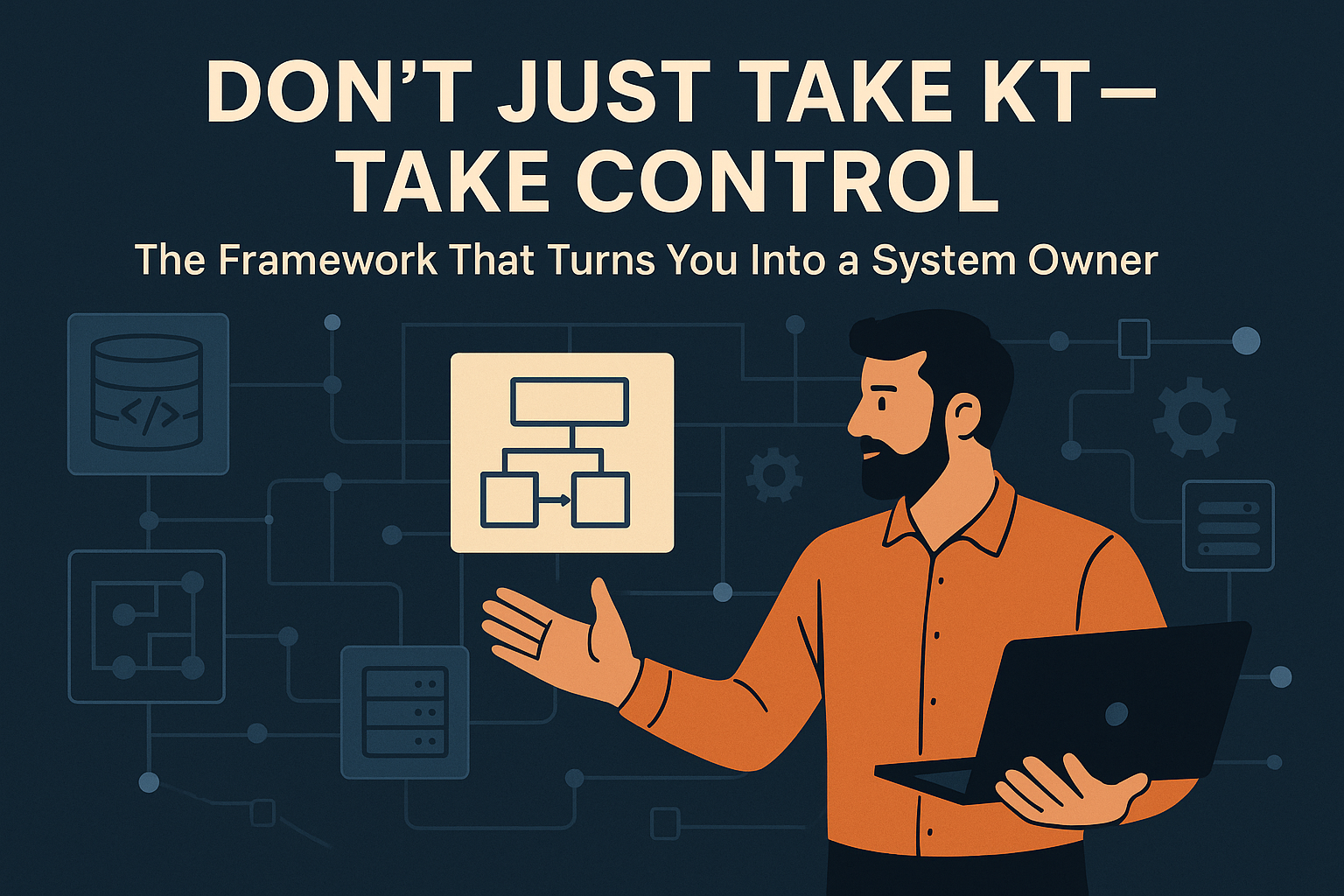
"The success of a Knowledge Transfer doesn't depend on who gives it. It depends on who takes it."
In the world of IT, one thing is inevitable: people leave.
Projects shift. Developers resign. Teams get restructured. And in the middle of all this, someone gets tagged to "take KT".
Most techies treat this like a passive handover.
"He'll explain, I'll listen. He'll share some docs, I'll skim. We'll be fine."
But weeks later:
- You don't know how the system connects.
- You have access but don’t know what to do with it.
- Something breaks, and you have no idea what the previous guy meant by "just rerun the job."
Sound familiar?
This isn't a documentation problem.
It’s a mindset problem.
The Hidden Truth: KT Depends More on the Receiver Than the Giver
Most people blame poor KT on the person who's leaving:
"He didn’t explain it properly."
"She just rushed through things."
But here’s the reality:
People who are leaving rarely have the motivation to give great KT. They're mentally checked out. Sometimes, they're genuinely too busy wrapping things up.
So if you're the one staying back, the burden of clarity is on YOU.
That’s why you need a systematic, repeatable way to extract knowledge from a person who's walking out of the door.
And that’s exactly what this article gives you.
Introducing the DIVE Framework ✨
D = Domain Knowledge First
I = Infrastructure, Repos & Application Walkthrough
V = Visions of the Team & Access Map
E = End-to-End Process Understanding
This isn’t just theory. This framework has been field-tested in live enterprise projects where KT could make or break future delivery.
Let’s break it down.
🔹 D = DOMAIN KNOWLEDGE FIRST
Before you jump into codebases, tools, or servers, start with the domain.
Why it matters:
If you don’t understand the domain, you'll:
- Misunderstand business flows
- Make incorrect assumptions
- Miss critical validations or process expectations
Even the best code walkthrough is useless without business context.
What to do:
- Ask for a domain walkthrough session: what does this product/system actually do? Who uses it? For what?
- Request real examples or case studies (e.g., what happens when a shipment is delayed? How does the system respond?)
- Capture business entities, their relationships, and the main events that affect them
- Understand workflows end-to-end: what happens before the code runs, and what happens after the output?
Output:
A 1-page summary of the domain including:
- Primary actors
- Core business flow
- Key terms and acronyms
- Business edge cases (e.g., partial orders, failed syncs)
This becomes your anchor for everything technical that follows.
🔹 I = INFRASTRUCTURE, REPOS & APPLICATION WALKTHROUGH
Once you know what the system does, it’s time to understand how it does it — not just conceptually, but practically.
Why it matters:
Most KTs only give you theory. But unless you know where the code lives, how it is deployed, and how the app behaves under load/failure, you're unprepared.
What to cover:
- Live application demo
- Watch the product in action from a user's perspective
- Identify real workflows: login, transactions, data updates
- Codebase walkthrough:
- Where are the main repositories? (GitHub, Bitbucket, GitLab)
- Which repo does what?
- How is the repo structured?
- Entry points (controllers, services)
- Config files (secrets, env-specific)
- Database migrations
- Utility scripts
- Naming conventions and key folder logic
- Build and run:
- How to run the system locally
- Dependencies (packages, tools, system vars)
- Typical issues and how to debug them
- Infrastructure overview:
- Where is the code deployed? (Cloud / On-prem)
- CI/CD pipelines (Jenkins, GitHub Actions, etc.)
- Logs: where to check logs if something fails?
- Alerts: what tools (e.g. Datadog, Grafana, ELK)?
Output:
- Code repo tracker with purpose, tech stack, and link
- Local run doc with exact steps, sample creds, ports
- Deployment diagram (dev/staging/prod flow)
- Cheatsheet for restarting services or validating logs
Your goal: be able to pull the repo, run it locally, and know how it reaches production.
🔹 V = VISIONS OF THE TEAM & ACCESS MAP
Even the best KT fails if you can't access or contact the right people.
Why it matters:
Access provisioning and team dependencies are usually the most delayed part of onboarding. Be proactive.
What to do:
- Team Landscape:
- Who owns what? Backend, frontend, QA, DevOps, Business?
- What are the inter-team dependencies?
- Team POCs:
- Who to call for what?
- Slack channels, escalation paths, timezone awareness
- Access Inventory:
- Repositories (read/write?)
- Database access
- Deployment environments (dev/stage/prod)
- Monitoring tools
- Ticketing (Jira), documentation (Confluence), secrets vaults
Output:
- Contact matrix (Team > Role > POC > Slack/email)
- Access checklist (Requested > Approved > In Progress)
- Follow-up tracker (with deadlines)
This ensures you’re not stuck after the KT because someone didn’t "create a ticket for access."
🔹 E = END-TO-END PROCESS UNDERSTANDING
This is where you become operationally ready, not just technically aware.
Why it matters:
Anyone can "understand the system." Few know how to run it when things get messy.
What to cover:
- Requirement to deployment:
- How are requirements created? (tickets, sprints)
- What’s the workflow from dev to QA to prod?
- Who signs off?
- Common workflows:
- Regular jobs (cron, schedulers)
- Batch imports, data syncs
- Third-party integrations
- Failure & fallback:
- What happens if X fails? What gets retried?
- Who monitors alerts?
- What’s the rollback or patch strategy?
What to ask:
"Walk me through the last high-priority bug you handled. What broke? How did you find the root cause? What fixed it?"
"What are the scariest parts of this system? Why?"
"What would you warn someone new about if you had 5 minutes left?"
Output:
- Flow diagrams for main business + technical flows
- Monitoring dashboards (linked or screenshot)
- SOPs for deploys, bug fixes, major failures
- Your own documentation in your words, reviewed by the person giving KT
🏋️ Final Lock-in: The KT Wrap-up Checklist
Before they leave:
- Watch them work (screen recording if possible)
- Perform tasks live while they observe you
- Explain the system back to them in plain terms
- Create a new doc: "If I disappear, here’s what to read first" — and ask them to validate it
✨ Conclusion: KT Is an Ownership Drill
A lot of people take KT like interns: they sit quietly and nod.
Take KT like an owner.
- Ask boldly.
- Interrupt when it matters.
- Write your own version.
- Test what you receive.
- Own what you inherit.
Because once they leave — it’s your system now.
I write at thetruecode.com to help developers grow beyond just code — through clarity, written communication, and system thinking.
If this framework helped, share it with anyone who's ever said, "I'm taking KT from tomorrow... let's see how it goes."
💬 Let’s Connect
Enjoyed this article or have a perspective to share? Let’s connect on LinkedIn.

